Take a look at what you can do with Spellbinders‘ new exclusive embossing folder Poinsettias Bells and Borders!
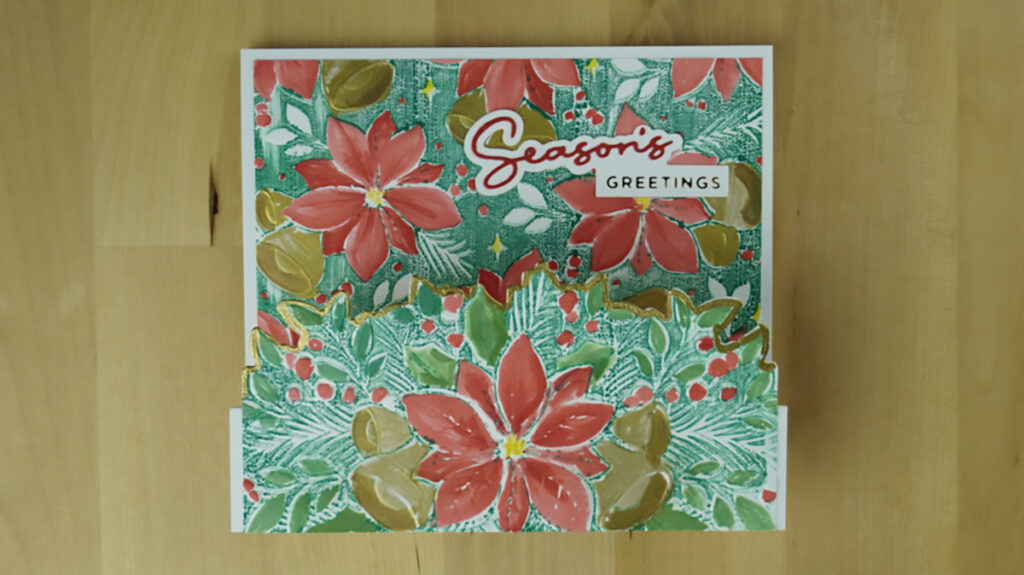
I'm not going to lie, this card is kind of complex. But, it's oh so worth it! Come along for the ride and see what you think. It's what I call a “M” fold. The idea for it comes from a card that @GinaKrupsky from Gina K Designs taught at Crop and Create Delivered in September. You pull down on the lower front edge and the card opens to reveal a white space that is there to write a personal message on. but the card is so pretty I add a card base to the back to help it stand up. This is also Gina's idea.
Adding Some Color
The first thing we're going to do is to create the vintage look by swiping a green ink pad directly onto the embossing folder. Make sure that you ink the side that has flat places. In other words, you want it on the side that the images will be raised after running it through the die-cutting machine. Then place a half sheet (5 1/2″ x 8 1/2″) of white cardstock inside the folder and run it through.

The resulting dimensional panel is beautiful. But we're going to paint ink on it to add more color. I like to use dye ink to paint. Distress Oxides work especially well. I like to swipe the ink directly onto a glass work surface or a palette. Then I add several drops of water and go to town with my painting.
Just remember that you can alter the color with water. Add more water for a lighter tone and so on. You can also mix the colors to create your own. That is what I did for the smaller leaves on the border panel. I mixed Rustic Wilderness and Evergreen Bough. I used gold watercolor paint to paint the bells and then I added bronze watercolor to the underside to give the bells some dimension.
Bells and Borders Die-cutting
To make the sentiment we'll start by hot foiling “greetings” from the Christmas Die & Glimmer Sentiments hot foil plate & die set and gold foil on a white piece of scrap cardstock. Hint: use the sentiment die as a guide to ensure that you have enough cardstock to create the sentiment. Then, die-cut “Season's” from a scrap of red cardstock making sure not to lose the apostrophe. Once it's die-cut go ahead and attach it to the white shadow with liquid glue.
Cut another shadow from heavy-weight cardstock and layer it behind the one with the die-cut and foil.
Special Scoring

To assemble the card we'll begin by creating the card base. Trim a piece of heavy-weight white cardstock to 5 1/2″ x 11″. Next, you'll need to score it at 1 1/4″ and 6 3/4″ along the long edge. Then, flip the piece of cardstock from top to bottom and score it at 2 1/2″.
You always want to fold back from the side that you score on. So, we'll fold the cardstock backward at the 2 1/2″ score mark to create a “mountain” and use a bone folder to set the fold. Flip the cardstock back to the front again and fold back at the 1 1/4″ score mark and at the 6 3/4″ score mark and set the folds. What you end up with when you have the card base folded with the small piece facing you at the bottom with is:
- Small bottom front panel – 5 1/2″ x 1 1/4″
- Small inside panel – 5 1/2″ x 1 1/4″
- Large top front panel – 5 1/2″ x 4 1/4″
- Back panel – 5 1/2″ x 4 1/4″
Bells and Borders Assembly
Next, we'll trim 1/8″ from each end of the die-cut embossed border piece. And then, we'll trim the remaining embossed piece to 2 7/8″ x 5 1/4″. Be mindful of the pattern and how it will look when the card is assembled when you do your trimming.
Trim two pieces of double-sided adhesive, 2 3/4″ x 5 1//8″ and 1 1/8″ x 5 1/8″, and attach them centered on the back side of the trimmed embossed pieces. Attach the border panel aligning the bottom edge of the embossed border panel with the cut edge of the small bottom front panel. I like to use my Stampwheel to do this kind of alignment to make sure that the edges are even and square. The die-cut edge will extend above the folded edge of the small bottom front panel. And, you should have an 1/8″ white border along both sides.
Next, attach the remaining embossed panel centered at the top of the large top front panel. You should have white 1/8″ on the top and both sides and 1 1/4″ at the bottom.
Finally, attach the sentiment in the upper right-hand side with liquid glue.


